View Engine is responsible for rendering the view into html form to the browser. By default, Asp.net MVC support Web Form(ASPX) and Razor View Engine. There are many third party view engines (like Spark, Nhaml etc.) that are also available for Asp.net MVC. Now, Asp.net MVC is open source and can work with other third party view engines like Spark, Nhaml. In this article, I would like to expose the difference between Razor & Web Form View Engine
Monday, 30 December 2013
Thursday, 26 December 2013
Stack, heap, value types, reference types, boxing, and unboxing
What goes inside when you declare a variable?
When you declare a variable in a .NET application, it allocates some chunk of memory in the RAM. This memory has three things: the name of the variable, the data type of the variable, and the value of the variable.That was a simple explanation of what happens in the memory, but depending on the data type, your variable is allocated that type of memory. There are two types of memory allocation: stack memory and heap memory. In the coming sections, we will try to understand these two types of memory in more detail.

Stack and heap
In order to understand stack and heap, let’s understand what actually happens in the below code internally.public void Method1()
{
// Line 1
int i=4;
// Line 2
int y=2;
//Line 3
class1 cls1 = new class1();
}
It’s a three line code, let’s understand line by line how things execute internally.- Line 1: When this line is executed, the compiler allocates a small amount of memory in the stack. The stack is responsible for keeping track of the running memory needed in your application.
- Line 2: Now the execution moves to the next step. As the name says stack, it stacks this memory allocation on top of the first memory allocation. You can think about stack as a series of compartments or boxes put on top of each other. Memory allocation and de-allocation is done using LIFO (Last In First Out) logic. In other words memory is allocated and de-allocated at only one end of the memory, i.e., top of the stack.
- Line 3: In line 3, we have created an object. When this line is executed it creates a pointer on the stack and the actual object is stored in a different type of memory location called ‘Heap’. ‘Heap’ does not track running memory, it’s just a pile of objects which can be reached at any moment of time. Heap is used for dynamic memory allocation.
Class1 cls1; does not allocate memory for an instance of Class1, it only allocates a stack variable cls1 (and sets it to null). The time it hits the new keyword, it allocates on "heap".Exiting the method (the fun): Now finally the execution control starts exiting the method. When it passes the end control, it clears all the memory variables which are assigned on stack. In other words all variables which are related to
int data type are de-allocated in ‘LIFO’ fashion from the stack.The big catch – It did not de-allocate the heap memory. This memory will be later de-allocated by the garbage collector.

Now many of our developer friends must be wondering why two types of memory, can’t we just allocate everything on just one memory type and we are done?
If you look closely, primitive data types are not complex, they hold single values like ‘
int i = 0’. Object data types are complex, they reference other objects or other primitive data types. In other words, they hold reference to other multiple values and each one of them must be stored in memory. Object types need dynamic memory while primitive ones needs static type memory. If the requirement is of dynamic memory, it’s allocated on the heap or else it goes on a stack.Image taken from http://michaelbungartz.wordpress.com/

Value types and reference types
Now that we have understood the concept of Stack and Heap, it’s time to understand the concept of value types and reference types. Value types are types which hold both data and memory on the same location. A reference type has a pointer which points to the memory location.Below is a simple integer data type with name
i whose value is assigned to another integer data type with name j. Both these memory values are allocated on the stack. When we assign the
int value to the other int value, it creates a completely different copy. In other words, if you change either of them, the other does not change. These kinds of data types are called as ‘Value types’.
When we create an object and when we assign an object to another object, they both point to the same memory location as shown in the below code snippet. So when we assign
obj to obj1, they both point to the same memory location.In other words if we change one of them, the other object is also affected; this is termed as ‘Reference types’.

So which data types are ref types and which are value types?
In .NET depending on the data type, the variable is either assigned on the stack or on the heap. ‘String’ and ‘Objects’ are reference types, and any other .NET primitive data types are assigned on the stack. The figure below explains the same in a more detail manner.
Boxing and unboxing
Wow, you have given so much knowledge, so what’s the use of it in actual programming? One of the biggest implications is to understand the performance hit which is incurred due to data moving from stack to heap and vice versa.Consider the below code snippet. When we move a value type to reference type, data is moved from the stack to the heap. When we move a reference type to a value type, the data is moved from the heap to the stack.
This movement of data from the heap to stack and vice-versa creates a performance hit.
When the data moves from value types to reference types, it is termed ‘Boxing’ and the reverse is termed ‘UnBoxing’.

If you compile the above code and see the same in ILDASM, you can see in the IL code how ‘boxing’ and ‘unboxing’ looks. The figure below demonstrates the same.

Performance implication of boxing and unboxing
In order to see how the performance is impacted, we ran the below two functions 10,000 times. One function has boxing and the other function is simple. We used a stop watch object to monitor the time taken.The boxing function was executed in 3542 ms while without boxing, the code was executed in 2477 ms. In other words try to avoid boxing and unboxing. In a project where you need boxing and unboxing, use it when it’s absolutely necessary.
With this article, sample code is attached which demonstrates this performance implication.

Source : http://www.codeproject.com/Articles/76153/Six-important-NET-concepts-Stack-heap-value-types
Application pool recycle
Recycling the application pool means recycling the worker process (w3wp.exe) and the memory used for the web application. It is a very good practice to recycle the worker process periodically, which wll keep the application running smooth. There are two types of recycling related with the application pool:
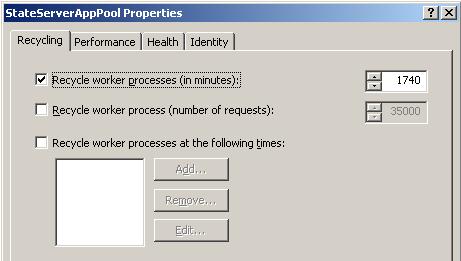
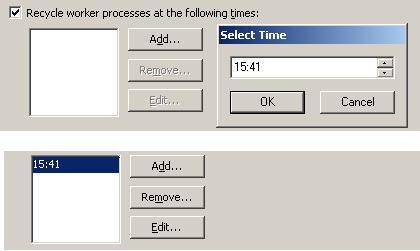
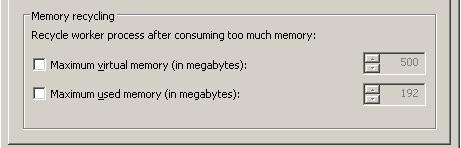
Source : http://www.codeproject.com/Articles/42724/Beginner-s-Guide-Exploring-IIS-6-0-With-ASP-NET#heading0015
- Recycling Worker Process - Predefined settings
- Recycling Worker Process - Based on memory
Recycling Worker Process - Predefined Settings
Worker process recycling is the replacing of the instance of the application in memory. IIS 6.0 can automatically recycle worker processes by restarting the worker processes that are assigned to an application pool and associated with websites. This improves web site performance and keeps web sites up and running smoothly.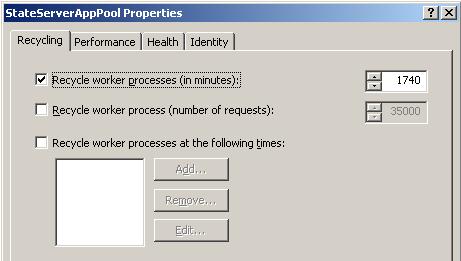
Application pool recycling- Worker process
There are three types of settings available for recycling worker processes:- In minutes
- Number of requests
- At a given time
Recycle Worker Process (In Minutes)
We can set a specific time period after which a worker process will be recycled. IIS will take care of all the current running requests.Recycle Worker Process (Number of Requests)
We can configure an application with a given number of requests. Once IIS reaches that limit, the worker process will be recycled automatically.Recycle Worker Process (In Minutes)
If we want to recycle the worker process at any given time, we can do that configuration on IIS. We can also set multiple times for this.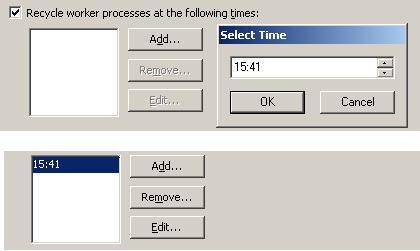
Application pool recycling - Worker process: Time setting
Recycling Worker Process - Based on Memory
Server memory is a big concern for any web application. Sometimes we need to clean up a worker process based on the memory consumed by it. There are two types of settings that we can configure in the application pool to recycle a worker process based on memory consumption. These are:- Maximum virtual memory used
- Maximum used memory
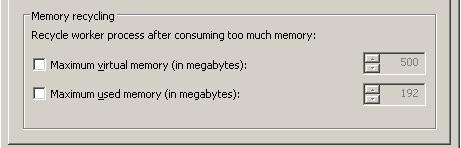
Application pool recycling - Worker process.
At any time, if the worker process consumes the specified memory (at memory recycling settings), it will be recycled automatically.What Happens During Application Pool Recycling
This is quite an interesting question. Based on the above settings, an application pool can be recycled any time. So what happens to the users who are accessing the site at that time? We do not need to worry about that. This process is transparent from the client. When you recycle an application pool, HTTP.SYS holds onto the client connection in kernel mode while the user mode worker process recycles. After the process recycles, HTTP.SYS transparently routes the new requests to the new worker processSource : http://www.codeproject.com/Articles/42724/Beginner-s-Guide-Exploring-IIS-6-0-With-ASP-NET#heading0015
Application Pool
Application pool is the heart of a website. An Application Pool can contain multiple web sites. Application pools are used to separate sets of IIS worker processes that share the same configuration. Application pools enable us to isolate our web application for better security, reliability, and availability. The worker process serves as the process boundary that separates each application pool so that when a worker process or application is having an issue or recycles, other applications or worker processes are not affected.
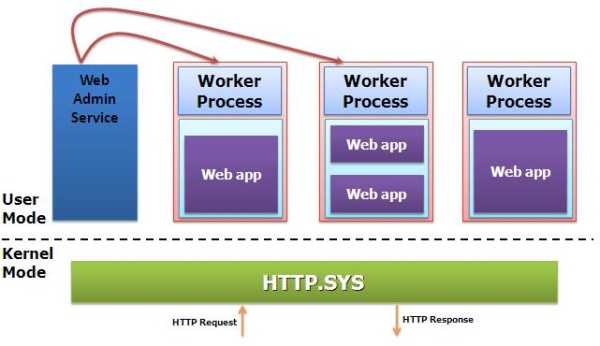
In this section, I have discussed about the creation of application pools, application pool settings, and assigning an application pool to a web site.
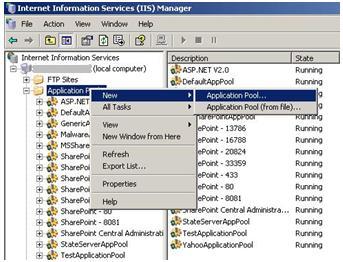
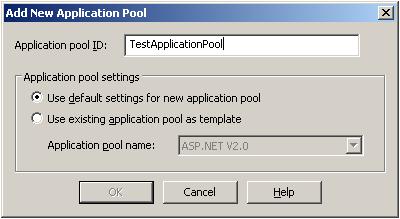
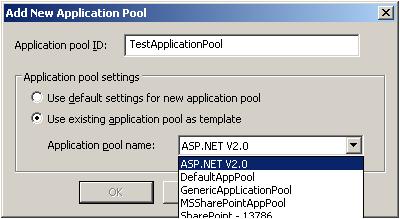
That is all about creating a new application pool. Now let us have a look at the creation of an application pool from an existing XML configuration file.
So first of all, you need to save the application pool configuration in a server. Check the below image for details.
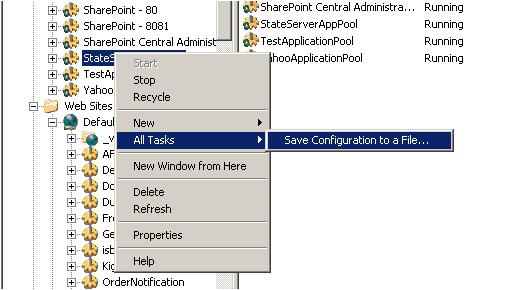

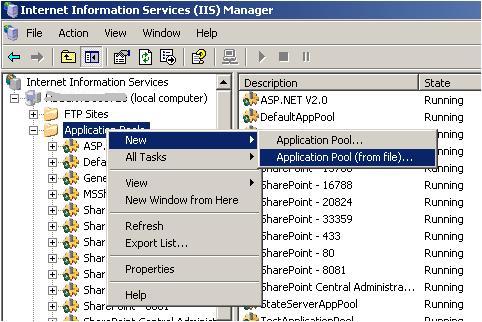
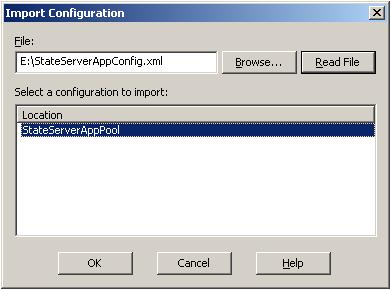


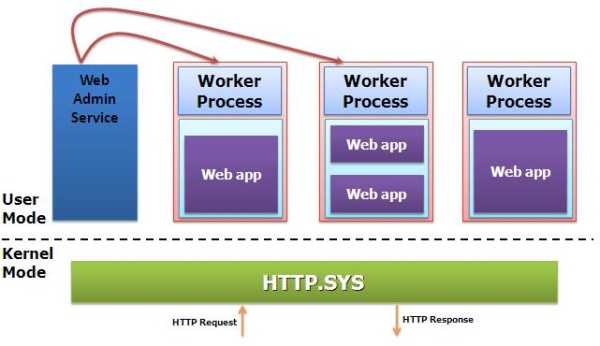
Application pool - IIS
Generally we do it in our production environment. The main advantages of using an application pool is the isolation of worker processes to differentiate sites and we can customize the configuration for each application to achieve a certain level of performance. The maximum number of application pools that is supported by IIS is 2000.In this section, I have discussed about the creation of application pools, application pool settings, and assigning an application pool to a web site.
How to Create an Application Pool?
Application pool creation in IIS 6.0 is a very simple task. There are two different ways by which we can create an application pool. There is a pre-defined application pool available in IIS 6.0, called "DefaultApplicationPool". Below are the two ways to create an application pool:- Create New Application Pool
- Create From Existing Configuration File
Create a New Application Pool
First of all, we need to open the IIS Configuration Manager. Then right click on Application Pool and go to New > Application Pool.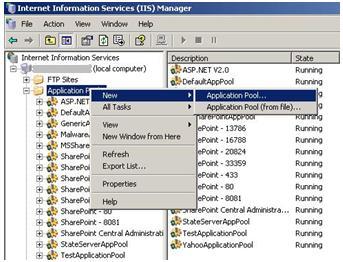
Create new application pool
The below screen will appear, where we need to mention the application pool name.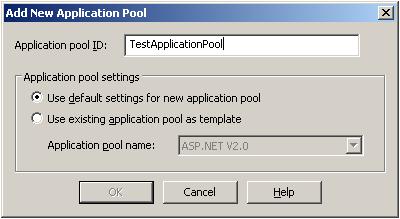
New application pool name
When we create a new application pool, we can use the default application setting for it. The selection of "Default Settings" means by default the application pool setting will be the same as the IIS default settings. If we want to use the configuration of an existing application pool, we need to select the section option "Use existing application pool as template". Selecting this option will enable the application pool name dropdown.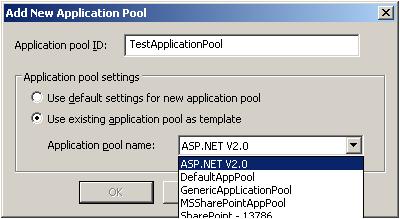
Application pool template selection
If we select an existing application pool as a template, the newly created application pool should have the same configuration of the template application pool. This reduces the time for application pool configuration.That is all about creating a new application pool. Now let us have a look at the creation of an application pool from an existing XML configuration file.
Create From Existing Configuration File
We can save the configuration of an application pool into an XML file and create a new application pool from that. This is very useful during the configuration of an application pool in a Web Farm where you have multiple web servers and you need to configure the application pool for each and every server. When you are running your web application on a Load Balancer, you need to uniquely configure your application pool.So first of all, you need to save the application pool configuration in a server. Check the below image for details.
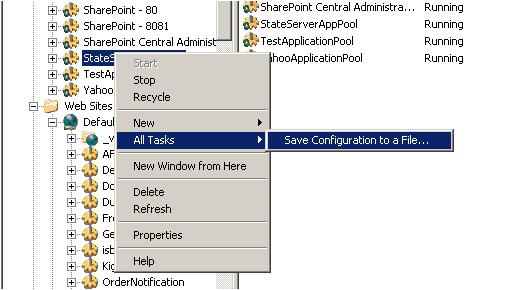
Application pool template selection
During this operation, we can set the password for the configuration file which will be asked during the import of the application pool on another server. When we click on "Save Configuration to a file", the below screen will appear.
Save configuration as XML file
Where we need to provide the file name and location. If we want, we can set a password to encrypt the XML file. Below is a part of that XML:Location ="inherited:/LM/W3SVC/AppPools/StateServerAppPool"
AdminACL="49634462f0000000a4000000400b1237aecdc1b1c110e38d00"
AllowKeepAlive="TRUE"
AnonymousUserName="IUSR_LocalSystem"
AnonymousUserPass="496344627000000024d680000000076c20200000000"
AppAllowClientDebug="FALSE"
AppAllowDebugging="FALSE"
AppPoolId="DefaultAppPool"
AppPoolIdentityType="2"
AppPoolQueueLength="1000"
AspAllowOutOfProcComponents="TRUE"
AspAllowSessionState="TRUE"
AspAppServiceFlags="0"
AspBufferingLimit="4194304"
AspBufferingOn="TRUE"
AspCalcLineNumber="TRUE"
AspCodepage="0"pre>
Now we can create a new application pool for this configuration file. While creating a new application pool, we have to select the "Application Pool ( From File )" option as shown in the below figure.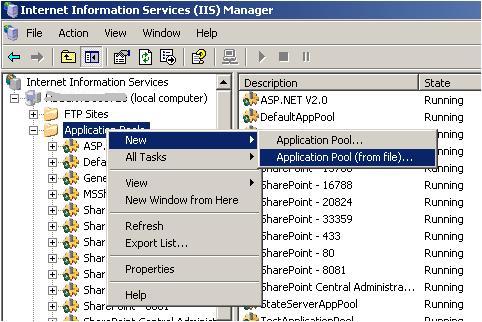
Application pool creation from a configuration file
When we select this option, a screen will come where we need to enter the file name and the password of that file.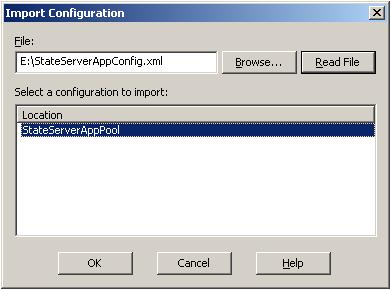
Application pool creation from configuration file
Select the file and click on the "Read File" button. This will show you the imported application pool name. Click "OK" to import the full configuration.
Application pool creation from configuration file
Here we need to mention the new application pool name or we can have another option where we can replace an existing application pool. For moving ahead, we need to provide the password.
Password to import application pool configuration
This is the last step for creating a new application pool from an existing configuration fileSaturday, 21 December 2013
Abstract Class vs Interface
What is an Abstract Class?
An abstract class is a special kind of class that cannot be instantiated. So the question is why we need a class that cannot be instantiated? An abstract class is only to be sub-classed (inherited from). In other words, it only allows other classes to inherit from it but cannot be instantiated. The advantage is that it enforces certain hierarchies for all the subclasses. In simple words, it is a kind of contract that forces all the subclasses to carry on the same hierarchies or standards.
What is an Interface
An interface is not a class. It is an entity that is defined by the word Interface. An interface has no implementation; it only has the signature or in other words, just the definition of the methods without the body. As one of the similarities to Abstract class, it is a contract that is used to define hierarchies for all subclasses or it defines specific set of methods and their arguments. The main difference between them is that a class can implement more than one interface but can only inherit from one abstract class. Since C# doesn't support multiple inheritance, interfaces are used to implement multiple inheritance.
When we create an interface, we are basically creating a set of methods without any implementation that must be overridden by the implemented classes. The advantage is that it provides a way for a class to be a part of two classes: one from inheritance hierarchy and one from the interface.
When we create an abstract class, we are creating a base class that might have one or more completed methods but at least one or more methods are left uncompleted and declared abstract. If all the methods of an abstract class are uncompleted then it is same as an interface. The purpose of an abstract class is to provide a base class definition for how a set of derived classes will work and then allow the programmers to fill the implementation in the derived classes.
|
I have explained the differences between an abstract class and an interface.
Subscribe to:
Comments (Atom)
